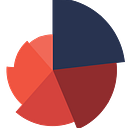Creating a published trend chart using the rentrez package in R
For research enthusiasts, understanding publication trends of different topics in major databases, e.g., PubMed, can be a vital tool. In this post, we will see how to make a trend chart of PubMed search of a given term using the rentrez package:
library(rentrez)
library(ggplot2)First, we need to create a handy function to extract the data on search trends:
counts <- integer(end_year - start_year + 1)
years <- start_year:end_year
for (i in seq_along(years)) {
query <- paste(term, "[Title/Abstract] AND", years[i], "[PDAT]")
counts[i] <- entrez_search(db="pubmed", term=query, use_history=FALSE)$count
}
data.frame(Year = years, Count = counts)}
# Now we can use the function to pull the data for the term "suicide" from 1990 to 2021
df <- fetch_article_counts("suicide", 1990, 2021)
ggplot(df, aes(x=Year, y=Count)) +
geom_line(color="blue") +
geom_point(color="red") +
labs(title="Trend of Articles Published on 'Suicide' (1990-2021)",
x="Year", y="Number of Articles") + theme_mediocre()How cool is that!
Now we will go a step further, to make a plot for multiple terms let’s say suicide, climate change, andinflation:
years <- 1990:2021
search_terms <- c("suicide", "climate change", "inflation")
df <- expand.grid(Year = years, Term = search_terms) %>%
mutate(Count = mapply(function(term, year) {
query <- paste0(term, "[Title/Abstract] AND ", year, "[Date - Publication]")
entrez_search(db = "pubmed", term = query, retmax = 0)$count
}, Term, Year))
ggplot(df, aes(x = Year, y = Count, color = Term)) +
geom_line() +
geom_point() +
theme_minimal() +
theme(
panel.grid = element_blank(),
panel.background = element_blank(),
plot.title = element_text(hjust = 0.5),
legend.position = "bottom"
) + labs(
title = "Trend of PubMed Articles (1990-2021)",
x = "Year",
y = "Number of Articles")I hope you find the chart useful. Remember that the plot is highly customizable. You can easily change the year range, add or remove search terms, or modify the plot aesthetics.
Cheers!